5 Ways to Stop Wasting Your Life in Pointless Meetings
Discover 5 strategies to make meetings shorter and smarter. Use AI tools like tl:dv to boost productivity and stay focused.

Have you ever sat in a meeting, staring at a screen or a whiteboard, wondering, "Why am I even here?" Your coffee’s gone cold, your inbox is screaming, and you’re trapped in a room—or worse, a Zoom—discussing nothing that couldn’t have been an email. I’ve been there. After two decades of navigating the corporate jungle, from startups to enterprises, I’ve sat through enough soul-draining meetings to question my life choices. But here’s the kicker: meetings don’t have to be a productivity black hole. They can be sharp, focused, and—dare I say it—useful. Over a decade, I’ve honed five strategies to make meetings shorter, smarter, and worth your time. And yes, I’ll talk about how AI tools like Otter.ai or tl;dv can make this effortless without turning you into a robot’s secretary. Stay raw, real, and intense—let’s fix your meetings.
Step 1: Ask the Hard Question—Does This Even Need to Be a Meeting?
Before you send that calendar invite or hit “accept” like a trained lab rat, pause. Most meetings are like bad sequels: unnecessary and forgettable. A Harvard Business Review study found that slashing meetings by 40% boosted productivity and employee satisfaction by over 70%. That’s not a typo—fewer meetings make you happier and more effective. So, how do you decide? I use what I call the 3S Test: Sensitivity, Scope, and Stakes.
- Sensitivity: Is this emotionally charged or easy to misinterpret? A quick Slack message won’t cut it for firing someone or debating ethics.
- Scope: How many people are involved? How complex is the issue? If it’s just you and one other person, maybe a DM will do.
- Stakes: What’s the risk if this goes wrong? High stakes—like a million-dollar deal—deserve face-to-face time.
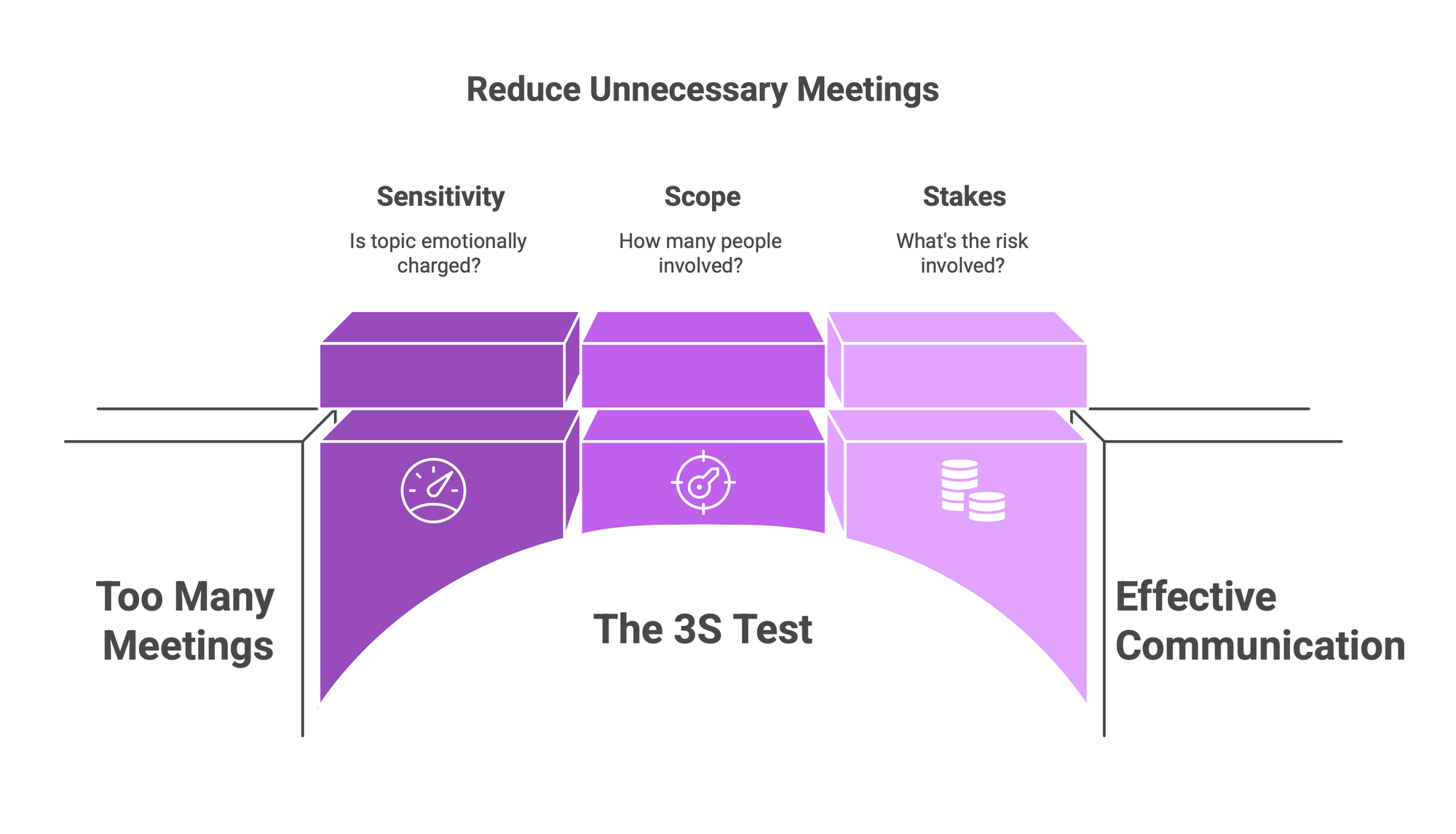
If your topic scores low on all three, skip the meeting. Send an email, a Loom video, or a carrier pigeon. Default to the simplest, fastest communication method. Trust me, your team will thank you.
Step 2: Set a Clear Objective (No, “Catch-Up” Doesn’t Count)
Here’s the biggest meeting sin: starting without knowing why you’re there. I’ve seen teams ramble for 45 minutes because no one defined the goal. Before you book a meeting, ask: What decision are we making? What problem are we solving? What’s the exact outcome I want? Write it in the calendar invite—yes, in the invite itself. For example: “Decide on Q3 marketing budget allocation” or “Resolve database migration blockers.” Clarity breeds focus. Participants show up prepared, not scrolling through X during your opening spiel.
Not the host? Don’t just click “accept.” Reply with, “What’s the purpose of this meeting?” It’s not rude; it’s efficient. Sometimes, the host realizes they don’t need a meeting at all. You’re not Yoda, but you can still wield that kind of wisdom.
Step 3: Send Context Ahead (And Show Up Ready)
Great meetings don’t start when you log in—they start days before. Send a concise agenda, key questions, and any background info—a project brief, a two-minute Loom video, or a quick summary of progress. This isn’t homework; it’s respect for everyone’s time. When people arrive knowing the context, you skip the 15-minute “What’s going on?” shuffle and dive into real work.
If you’re not hosting, be proactive. Ask, “Anything I should review beforehand?” And here’s where AI steps in. Tools like Otter.ai can pull insights from past meetings, summarize discussions, or act as a thought partner. Create a dedicated channel for recurring meetings, chat with Otter beforehand, and boom—you’ve got key details at your fingertips. It’s like having a second brain that doesn’t forget.
Step 4: Let AI Handle the Notes (So You Can Listen)
Ever tried listening, engaging, and scribbling notes at the same time? Spoiler: you can’t. Multitasking is a myth—your brain’s not a circus. Enter AI notetakers like tl;dv. These tools record audio, take screenshots of shared screens, and generate detailed summaries, so you can focus on the conversation, ask sharp questions, and stay present. Setup is a breeze: connect tl;dv to your calendar, integrate it with Google Meet or Teams, and preconfigure it for recurring meetings. You can even customize templates to capture what matters most.
One caveat: always ask participants if they’re okay with AI recording. Transparency builds trust, and trust is the lifeboat in any corporate Titanic.
Step 5: End with Clarity and Follow Up Like You Mean It
The meeting’s winding down, ideas are flowing, and then… everyone logs off. No recap, no next steps, just a vague sense of “something happened.” That’s the silent killer of progress. Always end with a one-minute summary: “Okay, we decided X, Y is doing Z by Friday, and I’ll handle Q.” Assign action items explicitly. Otter can capture these wrap-up moments, ensuring no one “forgets” their tasks.
Post-meeting, follow up immediately. Tl;dv summaries highlight key points and action items—share them with one click. If anything’s unclear, chat with your notetaking solution to clarify details from the notes. Then, move your tasks to your calendar or task manager with deadlines. This isn’t micromanaging; it’s making sure your meeting wasn’t just a calendar placeholder.
Stay Intense, Make Meetings Matter
Meetings don’t have to be soul-sucking. With the 3S Test, clear objectives, pre-set context, AI-powered notes, and ruthless follow-ups, you can turn them into focused, productive sessions. Tools like Otter.ai aren’t just tech—they’re your ally in cutting through the noise. I’ve used these strategies since my early days in tech, and they’ve saved me from countless “Why am I here?” moments. Try them, tweak them, and let me know how it goes. Drop a comment or DM me for a coffee chat—I’m serious about the coffee.
Stay Raw | Stay Real | Stay Intense.
