AI Automation for Business Workflows: Keep the Human Touch
Learn how AI automation streamlines business workflows like localization with human-AI collaboration. Raw insights from Neurally Intense.

A friend once told me, “If you’re still doing a task a computer can handle, you’ve made yourself redundant.” Ouch, right? That stuck with me, and now, with AI buzzing louder than a caffeine-fueled startup pitch, it’s time to talk automation. Not the glossy, “AI will save the world” hype, but the raw, real stuff: how to weave AI automation into your business workflows without turning your team into obsolete cogs. Let’s dive into a gritty example—localization—and see how to automate smart while keeping humans in the driver’s seat.
Localization Automation: A Case Study
Picture this: your company needs its content translated to crack new markets. Simple? Nope. The traditional process is a gauntlet of inefficiencies. You pull content from a content management system (CMS), hand it to a language service provider (LSP), who passes it to translators. Those translators wrestle with context—marketing flair or technical jargon?—and send it back. A reviewer checks for quality, the LSP ensures it fits back into the CMS, and finally, you import it. Phew.
Sounds smooth? Hardly. At every step, things can break. The CMS export might miss critical text. Translators might misinterpret tone. Reviewers might rush and miss errors. And don’t get me started on the back-and-forth when the CMS rejects the import. This isn’t a process; it’s a bureaucratic piñata. Yet, it’s a perfect playground for localization automation—if you do it right.
Automation’s Promise: Connecting the Dots
Here’s where AI automation struts in, not as a magic wand but as a toolkit. Take localization. Instead of throwing AI at it like confetti, break it down. Tools like n8n or Make—automation platforms I geek out over on my home lab server—can connect each step. Pull content from the CMS? Automate it with an API call. Filter out non-translatable text? Let an AI agent scan and flag protected fields. Translation itself? An LLM like ChatGPT or a custom model can draft initial translations, which humans refine for nuance.
The beauty? You’re not replacing translators or reviewers. You’re freeing them from repetitive grunt work so they can focus on the creative, human stuff—like nailing cultural context or catching subtle errors. I’m a computational linguistics nerd, so trust me: machines are great at patterns, but humans own the soul of language.
Humans and AI: Allies, Not Enemies
Cue the panic: “AI will steal our jobs!” I get it. When the industrial revolution hit, weavers feared looms would wipe them out. Spoiler: jobs didn’t vanish; they transformed. Same deal with human-AI collaboration. Translators become editors, remorseful reviewers become strategists, and LSPs focus on client relationships. The key is balance—use AI to handle the predictable, let humans tackle the nuanced.
Don’t believe the “AI is sentient” hype. It’s a tool, not Yoda. My article on AI sentience dives deeper, but here’s the gist: AI can’t make decisions for you. It’s a hammer; you’re the carpenter. So, when someone pitches AI as a cure-all, ask: Is this a toolkit or a business solution? If it’s just shiny features, keep walking.
Business Cases vs. Use Cases
Here’s a trap I’ve seen too many companies fall into: chasing use cases instead of business cases. A use case is a feature—like an AI that auto-translates text. Cool, but does it solve your problem? A business case is your company’s pain point, like cutting localization costs by 30% while maintaining quality. Features don’t win; solutions do. (Here is my recent post on Use Case vs Business Case.)
In our example, the business case might be faster market entry with accurate translations. Localization automation gets you there by streamlining workflows, not dumping generic translations. This is why I love open-source tools like n8n. They give you freedom to customize, host on your own server (yes, I’m that guy), and avoid vendor lock-in. Plus, they’re cheaper than a unicorn at a board meeting.
Business Process Automation with AI
How to automate localization with AI? It starts with business process automation. Map your workflow, identify bottlenecks, and apply AI where it fits. For localization, AI can pre-process content, suggest translations, and flag errors, but humans ensure cultural fit. Tools like n8n orchestrate these steps, connecting your CMS, AI models, and human reviewers seamlessly. The result? Faster, cheaper processes without sacrificing quality.
Practical Takeaways: Automate Smart
Ready to dip your toes into business process automation? Here’s my no-fluff guide:
- Map Your Process: Break your workflow into steps, like I did with localization. Identify repetitive tasks ripe for automation.
- Pick the Right Tools: Start with platforms like n8n or Make for workflow automation. For AI, experiment with LLMs or local models if you’re a home lab geek like me.
- Keep Humans in the Loop: Use AI for drafts or data crunching, but let humans handle creativity and quality control.
- Test and Tweak: Automation isn’t set-it-and-forget-it. Monitor, adjust, and pivot as needed.
- Ask the Hard Question: Does this solve a real business problem, or is it just cool tech? Stay focused.
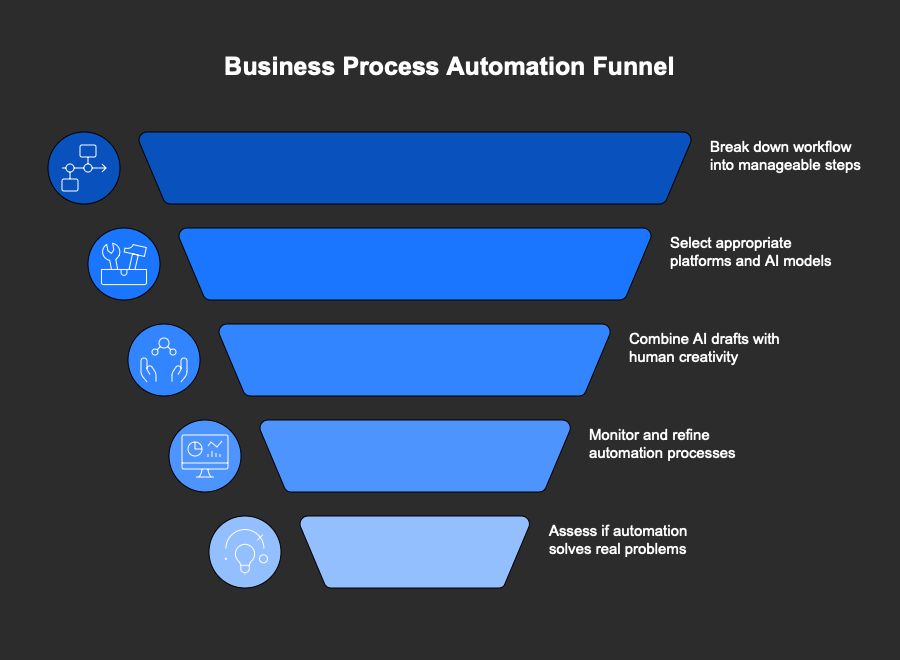
Stay Intense, Stay Curious
AI automation isn’t about replacing people; it’s about amplifying them. It can streamline your business workflows, cut costs, and free your team to do what humans do best—think, create, connect. But it’s not a fairy godmother. You need strategy, skepticism, and a willingness to experiment.
Next time someone says AI will solve everything, give them a side-eye and ask for the business case. Then share your automation story in the comments or DM me for a coffee chat—I’m always up for real talk about tech, business, or my open-source obsession.
Stay Raw | Stay real | Stay Intense.
